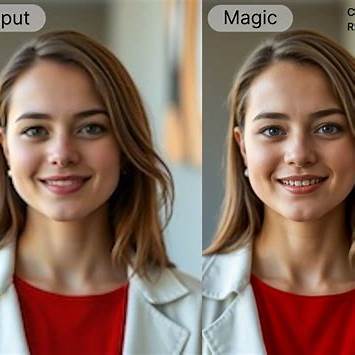How to Enhance a Blurry Image: Fix It Fast & Free Online
Blurry images can ruin visual impact and reduce audience engagement. Whether it’s a cherished memory or an important product shot, clear and sharp images make all the difference. This guide explains how to enhance a blurry image using free online AI tools, practical workflows, and SEO-friendly strategies.
Best Free Tools to Clear Up Blurry Images
| Tool | Best for | Special Features | |---------------------------|----------------------------------|------------------------------------------------------------| | Pixlr Super Sharp | One-click clarity boost | Instant preview with side-by-side comparison | | Canva AI Sharpen | Mobile & desktop simplicity | Auto-enhances edges with minimal effort | | VanceAI Image Sharpener | Motion blur or lens blur | Multiple AI models for various blur types | | UnblurImage AI | E-commerce/product photos | Batch processing, no signup required |
Pro Workflow: Combine for Best Results
- Enhance contrast first – makes details more retrievable.
- Apply AI sharpening online (e.g., Pixlr or VanceAI).
- Export result → import to your preferred editor (e.g., Photoshop) for fine-tuning.
- Batch process similar shots via UnblurImage AI or Canva for efficiency.
Real User Insight
“I tried Fotor first but the AI version from Upscale.media brought out more detail.” — Reddit user discussion
“Let’s Enhance made my scanned document readable again. It was a game-changer.” — Photography forum member
Why AI Wins Over Old Methods
AI sharpeners use neural networks to recognize patterns and predict missing textures—unlike traditional filters that only adjust pixels without adding detail. Tools like Remini or Topaz use deep learning to reconstruct facial features, edges, and textures naturally.
SEO Tips: Make Your Sharper Image Count
- Use keywords naturally in headings and text, such as “enhance blurry image” or “AI image sharpening”.
- Optimize image size and format (prefer WebP or JPEG with balanced compression).
- Serve responsive images using srcset or <picture> elements.
- Update image sitemaps and metadata for faster Google indexing.
Final Thoughts & Call to Action
Don’t let blurry images drag down your content quality. With free AI tools like ImgEnhancer AI, you can improve clarity instantly—no registration, no apps. Just upload and download your crisp, clear result.